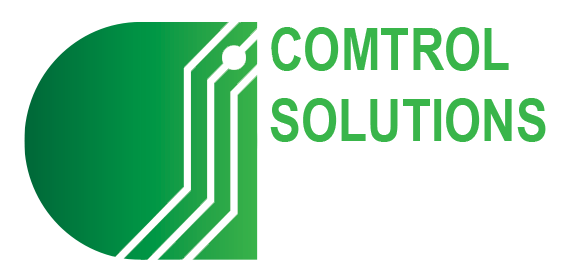Choosing the right Printer Resolution (DPI)

The smaller the text and images, the higher the dpi required to read and scan the barcode. Determining whether to print on 203, 300 or 600 dpi depends on 3 factors that are interrelated.
- The required print clarity (or readability)
Print clarity – 600 dpi has the highest print clarity. 203 dpi and 300d pi often meets the needs of most shipping labels. However, for electronic product labels which feature small fonts and symbols, 600dpi is required to produce readable text and images as well as scannable barcodes.
- The required print speed
As DPI increases, the maximum print speed of a label decreases. Using the example of the 110XI4 model, for 203dpi the print speed can be up to 14inch per second (ips) while for 600dpi the print speed can be up to 6ips.
- The label format
The size of the label and text and the type of text and images are very important when choosing the right DPI for the application. If the label size is smaller than 1/2 inch wide and 1 inch long, a 600dpi is required for a good and crisp print, for example for a circuit board label.
Printing text and regulatory symbols for a font size 6 and under requires a 600dpi printer so that the text is readable and the regulatory symbols are identifiable.
2D barcodes smaller than 3/10 inch x 3/10inch require a 600dpi printer to ensure they are scannable.